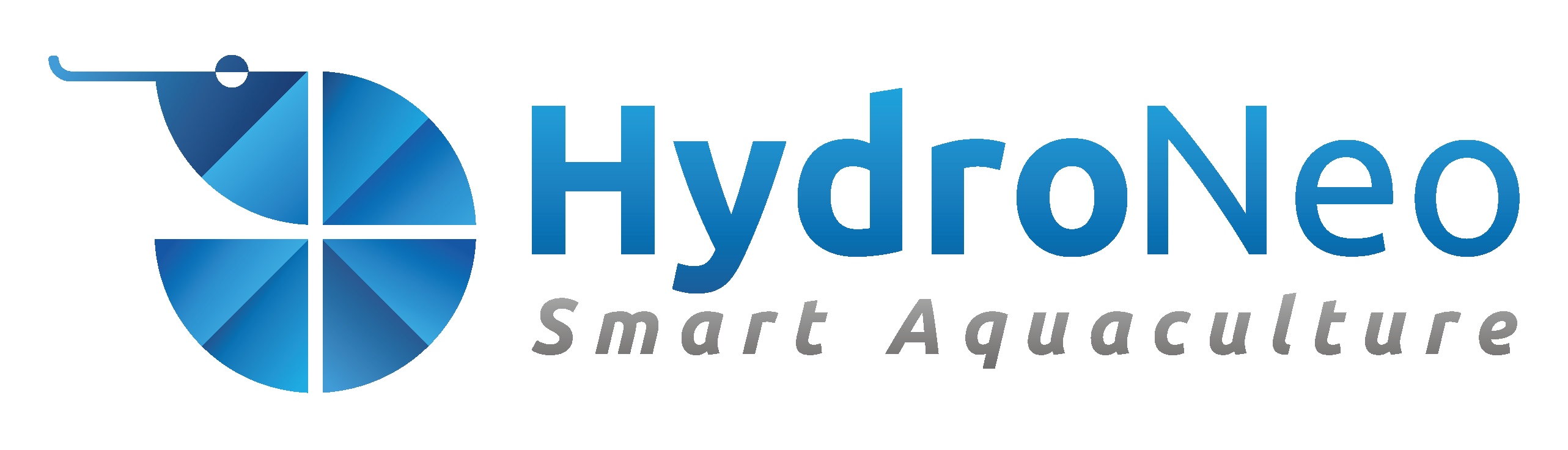Support
คู่มือใช้งาน
Your Partner for Smarter Farm Management
คำแนะนำในการใช้งานสมาร์ทโซลูชัน เคล็ดลับการใช้งาน และการดูแลระบบสำหรับระบบจัดการฟาร์มอัจฉริยะ HydroNeo ตั้งแต่เริ่มติดตั้ง ตลอดจนการบำรุงรักษา ทีมงานของเราพร้อมอยู่เคียงข้างคุณทุกขั้นตอน เพื่อให้การใช้งานของคุณง่ายขึ้นและได้ผลลัพธ์ที่แม่นยำ
คำแนะนำสำหรับ ผู้ใช้งานใหม่
ระบบจัดการฟาร์มอัจฉริยะของเราออกแบบมาเพื่อยกระดับการทำงานในฟาร์มของคุณ เพื่อเพิ่มศักยภาพการจัดการฟาร์ม จัดการความเสี่ยง เพิ่มความสามารถทางการเงิน และสร้างความยั่งยืน เพียงทำตามขั้นตอนง่าย ๆ เหล่านี้เพื่อเริ่มติดตั้งระบบระบบสมาร์ทฟาร์มจาก HydroNeo แ
ชมวิดีโอการติดตั้งเบื้องต้น
ก่อนเริ่มติดตั้ง ควรเลือกตำแหน่งที่มีคุณสมบัติดังนี้:
สัญญาณอินเทอร์เน็ตแรง — ทดสอบความแรงของสัญญาณด้วยสมาร์ทโฟนของคุณ เพื่อให้แน่ใจว่าพื้นที่ติดตั้งมีสัญญาณที่เสถียรและเพียงพอสำหรับเชื่อมต่อกับระบบ HydroNeo ได้อย่างราบรื่น
ควรมีหลังคาหรือที่คลุม — เช่น ใต้หลังคา ผ้าใบพลาสติก หรือกล่องไม้ เพื่อป้องกันแดดและฝน ช่วยยืดอายุการใช้งานของอุปกรณ์และทำให้ระบบทำงานได้เสถียรยิ่งขึ้น
หลีกเลี่ยงการติดตั้งใกล้วัสดุโลหะหรือแหล่งไฟฟ้ากำลังสูง — เพราะอาจรบกวนสัญญาณและการทำงานของระบบ
ตำแหน่งเซ็นเซอร์ควรอยู่ในบริเวณที่น้ำมีการไหลเวียน — ห่างจากเครื่องตีน้ำประมาณ 2–3 เมตร และลอยอยู่เหนือพื้นบ่อประมาณ 50 เซนติเมตร เพื่อให้ได้ค่าที่แม่นยำและสะท้อนสภาพน้ำจริงของบ่อได้ดีที่สุด
💡 เคล็ดลับ: หากไม่มีสะพานบ่อ สามารถใช้เชือก ลูกลอย หรือไม้ไผ่แทนได้ โดยผูกเซ็นเซอร์ให้แน่นเพื่อป้องกันการเคลื่อนที่ และอย่าลืมตรวจสอบข้อต่อและสายไฟเป็นประจำให้แน่นหนาเสมอครับ
คุณสามารถติดตั้งได้ 2 วิธี
ติดตั้งบนเสา — ใช้ขาจับ (Bracket) ร่วมกับสายรัด (Cable Ties) เพื่อยึด Mini Controller
ติดตั้งบนผนัง — ถอดฝาปิดด้านหน้าออก จัดตำแหน่งรูให้ตรงกัน แล้วใช้สกรูยึด Mini Controller ให้แน่นกับผนัง
ติดตั้ง Mini Controller ให้สูงที่สุดเท่าที่จะทำได้ เพื่อให้สามารถรับสัญญาณได้อย่างเต็มประสิทธิภาพ
เชื่อมต่ออุปกรณ์ทั้งหมดโดยใช้สัญลักษณ์ที่ระบุไว้อย่างชัดเจน ดังนี้:
GSM antenna → right port
Wi-Fi antenna → left port
ตรวจสอบให้แน่ใจว่าขั้วต่อทุกจุดแน่นและกันน้ำได้ดี เพื่อป้องกันความเสียหายจากความชื้นและน้ำเข้าสู่ระบบ
จัดแนวจุดสีขาวให้ตรงกัน
ดันข้อต่อให้แน่น
หมุนวงแหวนด้านนอกให้แน่น
💡 เคล็ดลับ: ใช้สายรัดและท่อหุ้มสายไฟเพื่อจัดระเบียบสายไฟให้เรียบร้อย เก็บสายทั้งหมดให้พ้นจากพื้น หลีกเลี่ยงบริเวณที่มีคนเดินผ่าน แสงแดด หรือสัตว์ เพื่อป้องกันความเสียหายและยืดอายุการใช้งาน
เชื่อมต่อแหล่งจ่ายไฟเข้ากับ Mini Controller ของคุณ
- ขั้นตอนที่ 1: เสียบสายไฟเข้ากับ Mini Controller
- Step 2: Connect the power supply to electricity and ensure proper grounding to avoid electrical issues.
- ขั้นตอนที่ 3: ไฟสีฟ้าจะปรากฏขึ้นเพื่อแสดงสถานะการชาร์จ เปิดเครื่องโดยกดปุ่มพาวเวอร์ค้างไว้ประมาณ 8 วินาที
⌛ ค่าจากเซ็นเซอร์อาจใช้เวลาถึง 5 นาทีในการแสดงผลหลังจากเริ่มเปิดระบบ




Calibration








Installation





Calibration





Installation 



Maintenance



ติดต่อเรา
มาร่วมกันขับเคลื่อนอนาคตไปด้วยกัน!
มาร่วมกันขับเคลื่อนอนาคตไปด้วยกัน!

น้ำคือชีวิต และสมาร์ทโซลูชันของ HydroNeo คืออนาคตในมือคุณ
— Fabian Reusch —
เรายินดีอย่างยิ่งที่จะได้รับฟังจากคุณ! กรุณากรอกแบบฟอร์มด้านล่าง
หลังจากส่งข้อความแล้ว กรุณาคาดหวังว่าเราจะติดต่อกลับภายใน 24 ชั่วโมง