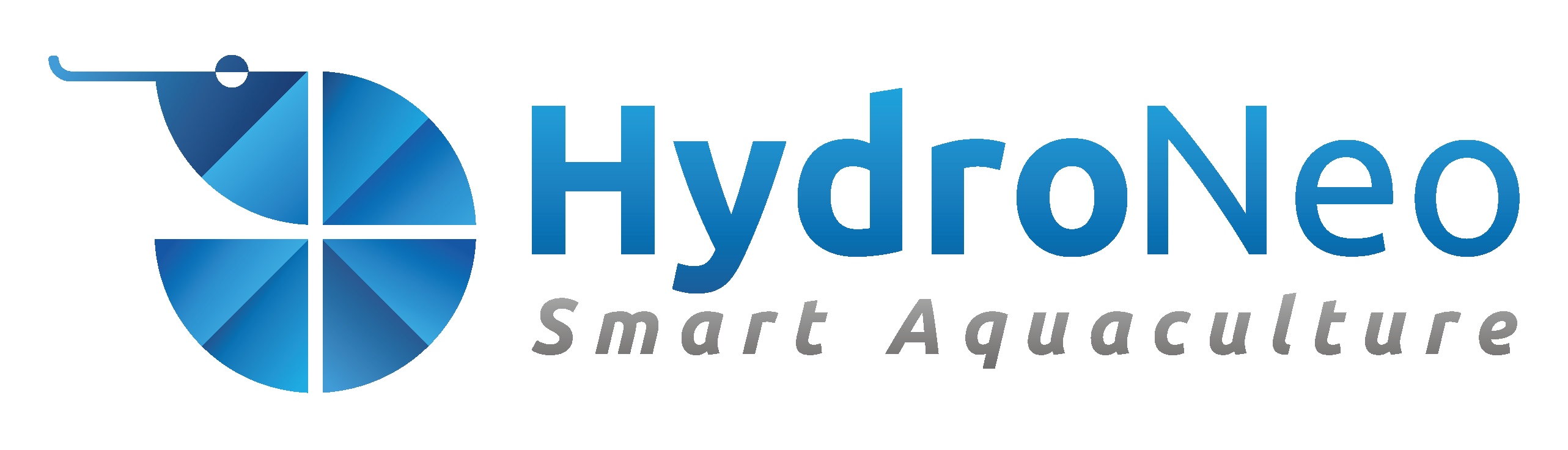Support
Customer Help and Tutorials
Your Partner for Smarter Farm Management
Discover clear guidance, smarter solutions, practical tips, and dedicated support for your HydroNeo Smarter Farm Management System. Whether you’re setting up, testing features, optimizing farm performance, or troubleshooting, our friendly team ensures your farming success—every step of the way.
Our Guide for New Users
Our Smarter Farm Management System is designed to enhance your farm operations, ensure sustainability, and improve financial performance. Follow these easy steps to set up your HydroNeo system and begin optimizing your farm’s productivity.
Watch Our Video:
Before setup, choose a location with:
Strong internet signal — test using your smartphone.
Shaded coverage — under a roof, plastic sheet, or wooden box to protect from sun and rain.
Avoidance of metal or heavy electrical sources — to prevent interference.
Sensor placement in flowing water — 2–3 meters away from aerators and ~50 cm above the pond bottom.
💡 Tip: Use a rope, buoy, or bamboo pole if you don’t have a pond bridge. Secure the sensor firmly to avoid movement and check connectors regularly for tightness.
You have two mounting options:
Pole Mounting — use the bracket and cable ties.
Wall Mounting — remove front caps, align holes, and secure with screws.
Install the Mini Controller as high as possible to ensure strong antenna signal.
Connect all components using the clearly marked icons:
GSM antenna → right port
Wi-Fi antenna → left port
Ensure all connectors are tight and waterproof:
Align white dots
Push in
Screw the outside ring securely
💡 Tip: Use cable ties and protective conduits to organize wiring neatly. Keep all cables off the ground and away from foot traffic, sunlight, or animals.
Connect the power supply to your Mini Controller.
- Step 1: Plug the power cable into the Mini Controller.
- Step 2: Connect the power supply to electricity and ensure proper grounding to avoid electrical issues.
- Step 3: Turn it on by pressing the power button for 8 seconds. The blue light will indicate charging status.
⌛ Sensor values may take up to 5 minutes to display upon startup




Calibration








Installation





Calibration





Installation 



Maintenance



Get in Touch
Let's do this together!
Let's do this together!

Water drives life; HydroNeo’s smarter solutions drive its future.
— Fabian Reusch —
We’d love to hear more from you! Please complete the form below:
After sending the message, please expect us to get back to you within 24 hours.